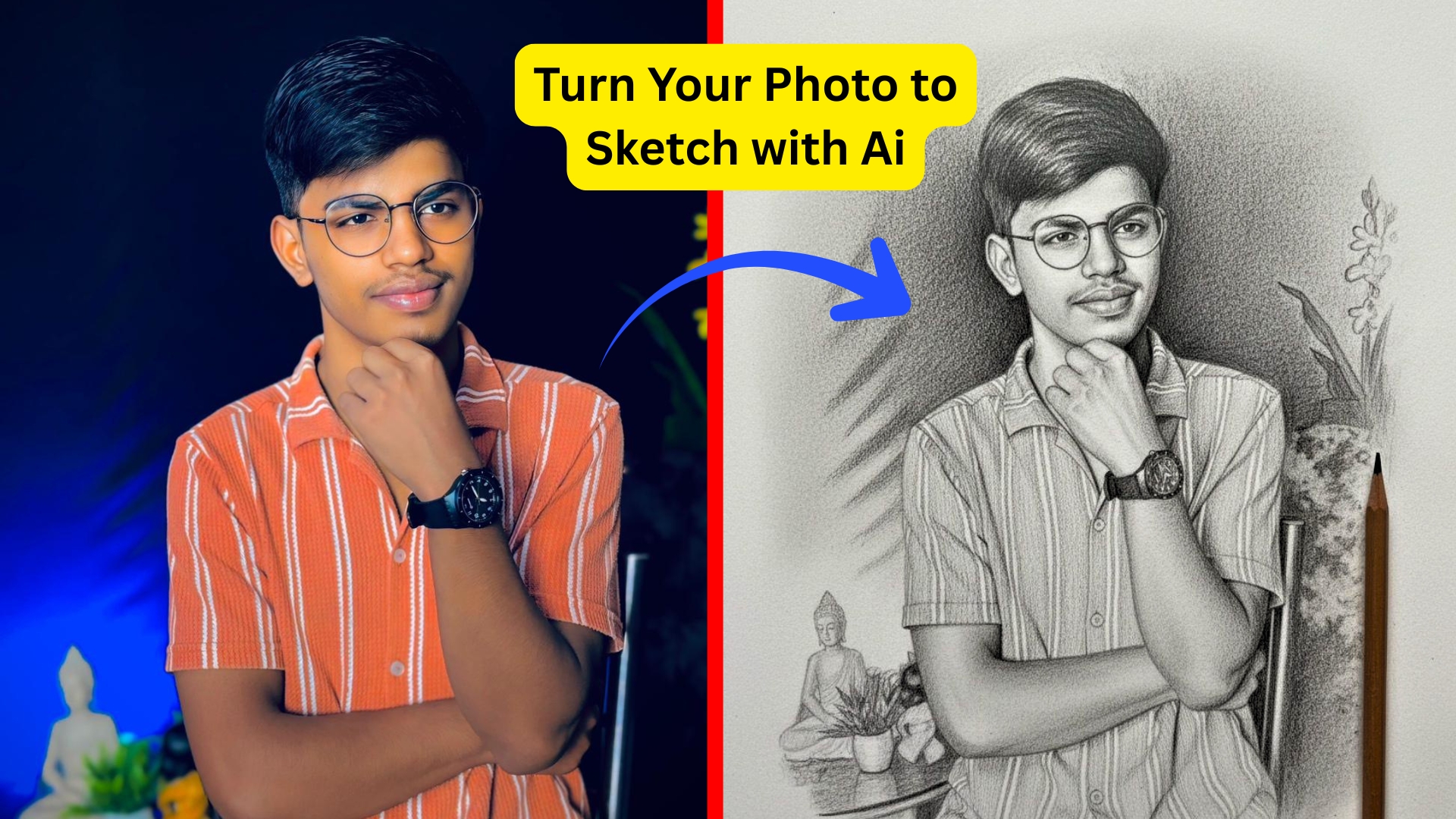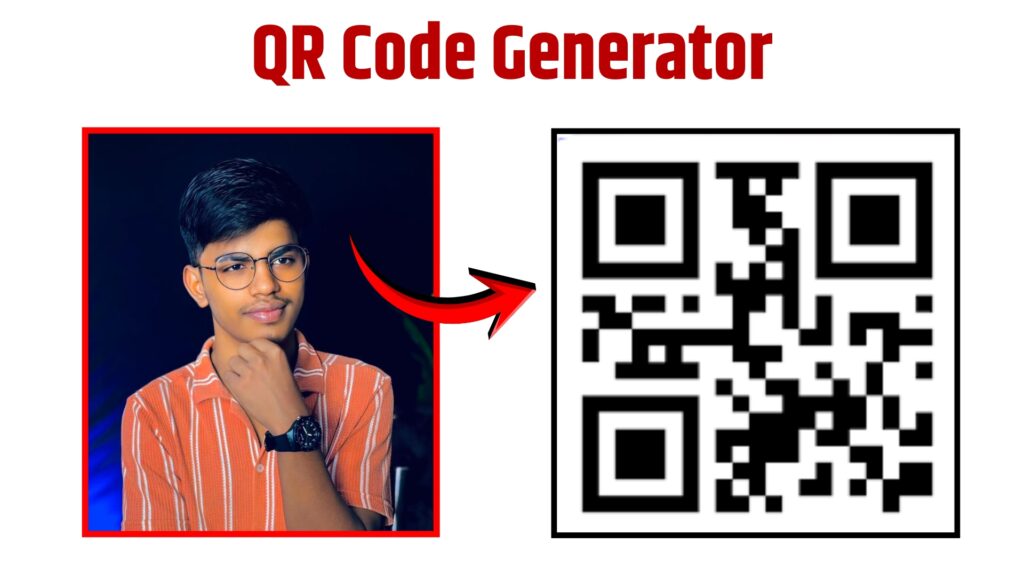
Beyond the Black and White Squares: The Rise of the Visual QR Code
The humble QR code has become a ubiquitous part of our modern landscape. From restaurant menus to product packaging, those familiar black and white squares are the bridge between the physical and digital worlds. But let’s be honest: while functional, they’re often visually sterile. They can look out of place on a beautiful poster, a sleek business card, or a creative marketing campaign.
This is where the next generation of QR code technology comes in: the Image to QR Code Generator. This isn’t just about making a QR code that contains an image, but one that is the image. We’re talking about transforming your company logo, a product photo, or even a portrait into a fully functional, scannable code. This is the perfect marriage of form and function, and it’s revolutionizing how we think about this everyday tool.
How Does It Work? The Magic of Error Correction
To understand how a picture can become a QR code, you need to know a little secret about traditional QR codes: they’re built with redundancy. A technology called Error Correction is baked into their DNA.
Imagine a QR code as a puzzle. A standard QR code has extra puzzle pieces that aren’t strictly necessary for the core image. If part of the code gets dirty, torn, or obscured, the scanner can use these extra pieces to fill in the gaps and still read the information correctly.
An Image to QR Code Generator cleverly exploits this very feature. It doesn’t just plop a picture on top of a QR code (which would break it). Instead, it uses the error correction capacity to strategically replace some of the black modules (the little squares) with elements of your image—its colors, shapes, and shades—while carefully preserving the critical patterns that scanners need to locate and decode the information.
The result? A beautiful, branded, and highly engaging visual code that works just as reliably as its boring black-and-white ancestor.
Why You Should Be Using Visual QR Codes
Moving from a generic QR code to a custom image-based one offers a multitude of benefits:
Enhanced Brand Recognition: Instead of a generic square, you can use your logo. This reinforces your brand identity at the very moment a customer interacts with it. Every scan is a mini-brand impression.
Increased Scan Rates: Let’s face it, a beautiful or intriguing QR code is simply more enticing. People are naturally curious and more likely to scan a code that looks like a piece of art rather than a barcode.
Seamless Aesthetic Integration: A custom QR code can be designed to blend perfectly with your marketing materials. It becomes an integrated design element, not a disruptive technical add-on.
Trust and Professionalism: A custom, branded QR code looks more professional and established. It signals that you care about details, which builds trust with your audience.
Top Tools to Create Your Own Image QR Codes
You don’t need to be a graphic designer to create these. Here are some of the best user-friendly platforms:
1. QRCode Monkey
Strengths: A veteran in the field, it offers a powerful and free online editor. You can upload a logo or image, customize colors, and even add a frame with text.
Best For: Users looking for a robust, all-in-one free solution with plenty of customization options.
2. Canva
Strengths: If you’re already designing your poster, flyer, or social media post in Canva, this is the most seamless option. Their built-in QR code generator allows you to style the code with your brand’s colors and fonts, and you can easily overlay and integrate other design elements.
Best For: Designers and marketers already working within the Canva ecosystem.
4. Adobe Express QR Code Generator
Strengths: Part of the Adobe family, this free tool is perfect for quick, stylish results. It provides templates and easy customization to match your brand, with the quality assurance you’d expect from Adobe.
** For:** Those who want a quick, professional, and trustworthy tool without a steep learning curve.
Best Practices for a Flawless Scan
While the possibilities are exciting, a non-functional QR code is worse than no QR code at all. Follow these rules to ensure your beautiful creation works perfectly:
Test, Test, Test! Always scan your final QR code with multiple apps and devices (iPhone, Android) in different lighting conditions.
Preserve the Critical Areas: The three large “finder” squares in the corners and the smaller “alignment” pattern are essential for scanners. Never cover or dramatically alter these.
Maintain High Contrast: Even if you use colors, ensure there is a strong contrast between the foreground and background. A light image on a white background will fail.
Don’t Overdo It: The more of the QR code you cover with your image, the higher the risk of scanning errors. A good tool will indicate a “safe” level of customization.
Leave Quiet Space: Ensure there is a clear, blank margin around the entire code. Crowding it with other text or graphics can confuse scanners.
The Future is Visual and Dynamic
The evolution continues. The next step is the Dynamic QR Code. Even after you’ve printed your beautiful, image-based QR code on a thousand brochures, a dynamic code allows you to change the destination URL anytime. Made a mistake? Need to update a campaign? No problem. You can edit the link in your dashboard, and all existing codes will update automatically, often with the added benefit of detailed scan analytics.
In conclusion, the Image to QR Code Generator is more than a gimmick; it’s a strategic tool. It acknowledges that in our attention-starved world, aesthetics matter. By transforming a functional tool into an engaging piece of design, you not only improve the user experience but also strengthen your brand’s visual story. So, stop using black and white. It’s time to paint your digital bridge.